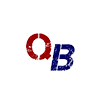Artwork Guide
Here are some useful artwork design tips for you to use. This will enable us to produce the best quality print we can, ensuring great end results for your merchandise.
Artwork Format
We can accept artwork in almost any format, but please ensure that it is a minimum of 300 dpi. We are happy to work with files smaller than this; however the print quality may be significantly reduced. If you are in any doubt, please contact us and we will be happy to assist you. Please note the quality of the image sent will have an effect on the quality of the final print. We print using CYMK printers artwork submitted using a RGB profile may have a colour variation on conversion to CYMK. All guide rings/markers/borders should be removed before saving for submission. Templates for download and an artwork guides with design specifications are available towards the bottom of each product page of the website
Bleed
Please include an extra 8mm bleed/background on the edge of your artwork. This will allow your design to continue around the edge of the badge. This is particularly important if the background is an image or a pattern, however if it is a plain block colour, we can add this for you. Bleed is also required as movement can occur during any stage of the print, cut and manufacturing processes.
On each product page you will find an artwork template for download if you use Photoshop as well as design specifications.
Fonts
We have vast selection of fonts available, but we don't have them all. If submitting AI, PDF or PSD files, please ensure all text is outlined or converted to an image. This will enable us to use the required font as set out in your design. JPEG, GIF or BITMAP files the text is already flattened to the image so no outline is required.
Submit Artwork/Text
Artwork must be submitted/emailed at the time your order is placed. Registered customers are now able to submit artwork and required text from their accounts page. Customers using PayPal Express will need to either email their image or can register and use the submit artwork link. We also use Dropbox where you can share secure files with us online to download your free version of Dropbox click here. You will also receive bonus storage space for using this link
Design Service
Quickbadge are happy to offer a free design service for your badges. Based on your ideas we will design a badge to suit your requirements. This service is free for customers and artwork samples will only be sent once your order has been placed.
Dropbox Files
Dropbox is a secure files storage and sharing site you can save files to a public folder then share this file with Quickbadge we can copy your files and place your artwork samples in the same folder for you to view and approve . This is a free appication and if you use our link you wll also receive extra storage as part of the free service. Click here to download Dropbox to your computer.
Copyright Information
Any artwork designed by Quickbadge will remain copyright to Quickbadge and may not be reproduced by any other company without prior written consent. It is the customers responsibility to ensure any copyright protected images submitted to Quickbadge have the necessary permissions in place for us to reproduce them.